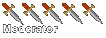AI MODS
Moderator: Halo Moderators
AI MODS
ARE THERE ANY GOOD AI MODS OUT THERE FOR DEMO!!!!!I ONLY FIND EM OF FULL!!!!!!! THE COVI REVENGE ONE DOSENT WORK EITHER. ANYONE KOW WHERE I CAN GET SOME????? OR CAN TELL ME HOW TO MAKE ONE!!!!!
-
TheSlothist
- SEAL
- Posts: 614
- Joined: Thu Jan 11, 2007 5:45 pm
- Location: LOL CANADA
I MADE ONE!!!111shift11111!!!!!!!!!!!
The warthogs are full of ai and a charged up plasma pistol shoots warthogs (Full of ai)
http://rapidshare.com/files/26397203/bl ... p.zip.html
Also, the grenades have increased force but do no damage so you can flip the hogs. And no, the ai cant drive them, so dont worry about them running you down. But they do shoot you with the turret....
The warthogs are full of ai and a charged up plasma pistol shoots warthogs (Full of ai)
http://rapidshare.com/files/26397203/bl ... p.zip.html
Also, the grenades have increased force but do no damage so you can flip the hogs. And no, the ai cant drive them, so dont worry about them running you down. But they do shoot you with the turret....
-
TheSlothist
- SEAL
- Posts: 614
- Joined: Thu Jan 11, 2007 5:45 pm
- Location: LOL CANADA
Well it's not like it's hard or anything. You just need to know how to rebuild maps with demo. (I'll assume you know how, if not there are tutorials and I also put together a small little program that'll convert headers for you here)
Convert b30 and bg headers to full
HHK:
Export recursive an actv tag from b30
Import recursive the actv into bg (select the .actv tag, then the folder that all of the recursive stuff was saved into)
Rebuild the map and save.
HMT or Eschaton:
Decrap any models that have been added.
Open a vehicle in dependency swapper.
Find an actv dependency that is nulled out.
Change it to the actv you imported.
Convert the headers back to demo.
The AI will now show up in the seat of vehicle you edited.
Convert b30 and bg headers to full
HHK:
Export recursive an actv tag from b30
Import recursive the actv into bg (select the .actv tag, then the folder that all of the recursive stuff was saved into)
Rebuild the map and save.
HMT or Eschaton:
Decrap any models that have been added.
Open a vehicle in dependency swapper.
Find an actv dependency that is nulled out.
Change it to the actv you imported.
Convert the headers back to demo.
The AI will now show up in the seat of vehicle you edited.
Disclaimer: I am no longer active. Any posts, PMs or other communication I use has no guarantee of accuracy or follow up.
Download Eschaton: Mediafire
Download Eschaton: Mediafire
Just in case anyone is thinking: "Like WTF? How do I do that?", here's a tutorial I did on Team Wraith.
AI in Bloodgulch
1. Open up b30.map in HHK
2. Go to the actv (Yes the actv. NOT the bipd!!) and choose an actv.
3. Click on the actv you chose and then RECURSIVELY export it to an empty folder on the desktop.
4. Close b30.map in HHK.
5. Open up bloodgulch.map in HHK.
6. Click on Recursive Import.
7. Go through the folders in the folder you exported everything to and find:
(actv name you chose here).actv . It should be in a folder called actv and then in another folder which has the name of the actv you exported. I'm not sure. Just try to find the (actv name you chose here).actv
8. Select the .actv file. Another window should pop up. Go to the folder you exported everything to in the window and click "Open" or whatever the button name is.
9. Go to the actv section and make sure the actv was properly put in.
10. REBUILD THE MAP (Apple + R) THEN SAVE THE MAP FILE. HHK IS NOT AN AUTOMATIC SAVE LIKE HMT.
11. Close HHK and open HMT.
12. Open the bloodgulch.map you just saved. (The MC should have a purple head.)
13. Time to correct the model:
14. Export the meta of the elite mod2 tag from a single player map. Click on the "Save Raw" button and save the vertices and indices to your hard drive.
15. Open the map you put the AI in and inject the meta you saved in step 1.
16. Click on the name of your AI in the mod2 section in the multiplayer map which you put the AI in and click "Append Raw". Select your verticies and indices you saved to your hard drive from the single player map and then click "Append".
16. Close HMT and re-open it.
17. Go into the dependency swapper and go to the vehi tag.
18. Select the warthog.
19. Find the actv's which are close to the end of the list.
20. Click one of the actv's and swap it with the AI you want.
21. Make those changes to the header when switching it back to the demo header. Syp posted them somewhere.
22. Save and you are done.
The Changes are:
008 -> 5E8
010 -> 5EC
014 -> 2C4
..|............|
Full----Demo
This tutorial also works with any other imports into multiplayer maps.
AI in Bloodgulch
1. Open up b30.map in HHK
2. Go to the actv (Yes the actv. NOT the bipd!!) and choose an actv.
3. Click on the actv you chose and then RECURSIVELY export it to an empty folder on the desktop.
4. Close b30.map in HHK.
5. Open up bloodgulch.map in HHK.
6. Click on Recursive Import.
7. Go through the folders in the folder you exported everything to and find:
(actv name you chose here).actv . It should be in a folder called actv and then in another folder which has the name of the actv you exported. I'm not sure. Just try to find the (actv name you chose here).actv
8. Select the .actv file. Another window should pop up. Go to the folder you exported everything to in the window and click "Open" or whatever the button name is.
9. Go to the actv section and make sure the actv was properly put in.
10. REBUILD THE MAP (Apple + R) THEN SAVE THE MAP FILE. HHK IS NOT AN AUTOMATIC SAVE LIKE HMT.
11. Close HHK and open HMT.
12. Open the bloodgulch.map you just saved. (The MC should have a purple head.)
13. Time to correct the model:
14. Export the meta of the elite mod2 tag from a single player map. Click on the "Save Raw" button and save the vertices and indices to your hard drive.
15. Open the map you put the AI in and inject the meta you saved in step 1.
16. Click on the name of your AI in the mod2 section in the multiplayer map which you put the AI in and click "Append Raw". Select your verticies and indices you saved to your hard drive from the single player map and then click "Append".
16. Close HMT and re-open it.
17. Go into the dependency swapper and go to the vehi tag.
18. Select the warthog.
19. Find the actv's which are close to the end of the list.
20. Click one of the actv's and swap it with the AI you want.
21. Make those changes to the header when switching it back to the demo header. Syp posted them somewhere.
22. Save and you are done.
The Changes are:
008 -> 5E8
010 -> 5EC
014 -> 2C4
..|............|
Full----Demo
This tutorial also works with any other imports into multiplayer maps.

-
«Beast»
- Ranger
- Posts: 1217
- Joined: Fri Apr 14, 2006 11:42 am
- Location: Creepin' up with a sock full o' pennies. :D
- Contact:
Thank you Shadow for writing that up. The key thing to note when importing objects into demo maps are the changes in the header! This is why so many maps are crashing Halo, even if you followed all the correct steps!
Most important part!!!>Shadow< wrote:The Changes are:
008 -> 5E8
010 -> 5EC
014 -> 2C4
..|............|
Full----Demo
-
TheSlothist
- SEAL
- Posts: 614
- Joined: Thu Jan 11, 2007 5:45 pm
- Location: LOL CANADA
Who is online
Users browsing this forum: Bing [Bot] and 10 guests