help!!!!!!!!!!!!!!!! me mod NOW!!!!!!!
Moderator: Halo Moderators
-
!i!i!i!i
help!!!!!!!!!!!!!!!! me mod NOW!!!!!!!
I have no idea what thoes instructions for modding r saying...i got past the first tut and got tanks on but than got totally confused...i have no idea wht the numbers and letters mean and i need help under stading out to change everyting on hexedit...if any1 can help me understand it better please post it....
-
!i!i!i!i
ok. heres an explanation from a noob.
dont worry bout what the numbers mean yet. just know that they may represent a certain object or projectile or something else in halo.
all you need to start is a list of 16 byte codes for projectiles, weapons and vehicles.
eg.
find the AR projectile using the 16 byte code you found for it (just put it in the finder and hit find)
then replace it with the rocket projectile using the 16 byte code for the rocket.
projectile means the bullets it shoots.
weapon means you swap the actual weapon itself for another.
and vehicle is well.. vehicles
bam! the AR now shoots rockets!
you can swap anything. swap a hog for a tank.
swap weapons like the fuel rod for a grav rifle.
thats the easiest thing. replacements.
once you know how to replace stuff then you should try to work out stuff like spwan points so you know what the numbers actually mean.
start off small and slowly figure out more.
just dont forget to MAKE A COPY OF THE ORIGINAL BG before you mod it.
dont worry bout what the numbers mean yet. just know that they may represent a certain object or projectile or something else in halo.
all you need to start is a list of 16 byte codes for projectiles, weapons and vehicles.
eg.
find the AR projectile using the 16 byte code you found for it (just put it in the finder and hit find)
then replace it with the rocket projectile using the 16 byte code for the rocket.
projectile means the bullets it shoots.
weapon means you swap the actual weapon itself for another.
and vehicle is well.. vehicles
bam! the AR now shoots rockets!
you can swap anything. swap a hog for a tank.
swap weapons like the fuel rod for a grav rifle.
thats the easiest thing. replacements.
once you know how to replace stuff then you should try to work out stuff like spwan points so you know what the numbers actually mean.
start off small and slowly figure out more.
just dont forget to MAKE A COPY OF THE ORIGINAL BG before you mod it.
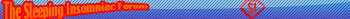
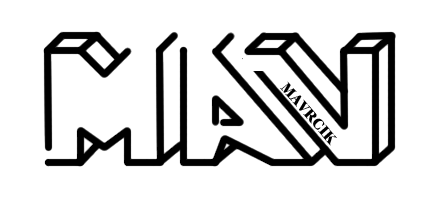
Everyone on Macgamingmods.com wrote:WOOT for MAV!
-
!i!i!i!i
-
!i!i!i!i
ok go to here : http://deifier.forumup.com/forum-3-deifier.html
and find a the lists of 16 byte codes.
there are a few lists there.
one for projectiles, weapons, vehicles, scenery and power-ups.
ok.
a 16 byte code looks like this:
1a 65 f8 hb 44 c1 44 00 00 d4 33 22 f6 18 00 1c (16 sets of two. each two numbers is a byte)(that 16 byte code isnt anything i just made it up)
this code represents a certain something in halo.
for this example i will swap the AR projectile with the needlers projectile.
AR projectile 16 byte code:
6A 6F 72 70 F2 61 F2 4B 00 00 00 00 2B 01 9F E2
open hexedit.
and in hexedit open bloodgulch.map.
press apple+F (find)
in the top space type the AR 16 byte code.
press find. (it takes you to a place in BG where this code occurs)
get the needlers projectile code:
6A 6F 72 70 BE 42 F3 4B 00 00 00 00 A4 06 18 E8
and put it in the bottom space in the finder. where it says replace.
hit the replace button.
the AR projectile has now been replaced with the needler projectile.
done!
hit save
put in MAPS folder and play.
this example is the same for anything you replace. just find the different 16 byte codes for them.
and find a the lists of 16 byte codes.
there are a few lists there.
one for projectiles, weapons, vehicles, scenery and power-ups.
ok.
a 16 byte code looks like this:
1a 65 f8 hb 44 c1 44 00 00 d4 33 22 f6 18 00 1c (16 sets of two. each two numbers is a byte)(that 16 byte code isnt anything i just made it up)
this code represents a certain something in halo.
for this example i will swap the AR projectile with the needlers projectile.
AR projectile 16 byte code:
6A 6F 72 70 F2 61 F2 4B 00 00 00 00 2B 01 9F E2
open hexedit.
and in hexedit open bloodgulch.map.
press apple+F (find)
in the top space type the AR 16 byte code.
press find. (it takes you to a place in BG where this code occurs)
get the needlers projectile code:
6A 6F 72 70 BE 42 F3 4B 00 00 00 00 A4 06 18 E8
and put it in the bottom space in the finder. where it says replace.
hit the replace button.
the AR projectile has now been replaced with the needler projectile.
done!
hit save
put in MAPS folder and play.
this example is the same for anything you replace. just find the different 16 byte codes for them.
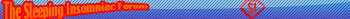
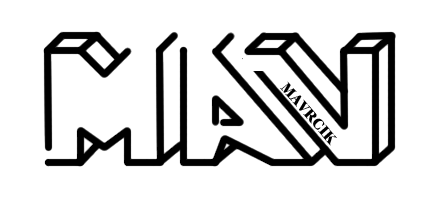
Everyone on Macgamingmods.com wrote:WOOT for MAV!
Hate to break it to you, but the way you talk makes me not want to help you....You have to know something about computer to do modding, and judging from the way you post and act on here, you don't know a thing.
OK fine fine....to make AR shoot tank shell:
In hexedit (when bloodgulch is opened) press apple + j then type in 853F10. You should see the cursor next to 4 "bytes"....a byte is 2 hex characters....so you need to highlight 8 hex characters (which equals one byte). That means right now you should've selected 10 AB 11 4C. Once you've selected it, copy it and go to (apple + J) 857990. Then, once again highlight the first 4 bytes and paste in the 10 AB 11 4C. Then, you need to do this the other way. So, you need to copy what was previously in the tank shell value (C48D1C4C) and paste that in the value where the assault rifle WAS (offset = 853F10, value equals 10 AB 11 4C). So, once you're done "offset" (the location in the map) 857990 should be the Assault rifle value, and the Tank Shell value should be the assault rifle value.
Now, if you can't do this and get it so you when you shoot AR you see tanks shells, then hate to ruin your dreams, but don't try modding....it's just not for you. There are some people who naturally understand it and pick it up, and there are others who don't.
OK fine fine....to make AR shoot tank shell:
In hexedit (when bloodgulch is opened) press apple + j then type in 853F10. You should see the cursor next to 4 "bytes"....a byte is 2 hex characters....so you need to highlight 8 hex characters (which equals one byte). That means right now you should've selected 10 AB 11 4C. Once you've selected it, copy it and go to (apple + J) 857990. Then, once again highlight the first 4 bytes and paste in the 10 AB 11 4C. Then, you need to do this the other way. So, you need to copy what was previously in the tank shell value (C48D1C4C) and paste that in the value where the assault rifle WAS (offset = 853F10, value equals 10 AB 11 4C). So, once you're done "offset" (the location in the map) 857990 should be the Assault rifle value, and the Tank Shell value should be the assault rifle value.
Now, if you can't do this and get it so you when you shoot AR you see tanks shells, then hate to ruin your dreams, but don't try modding....it's just not for you. There are some people who naturally understand it and pick it up, and there are others who don't.

yummy that is swapping. replacements are easier.
swaps= swapping two values with each other so that each has the others value.
replacements=just taking any value and putting it in place of another.
i also found when i was learning, that when people are told, go to this place take this code and swap it with this one, they get confused when trying to do it again for another thing.
it was easier when i was told that i just copy the code from the list i found into the 'find' box. and hit find.
then just put the code of the thing they want to replace it with into the replace box and hit replace.
when they are told "go to 00885734" they go there but then think why they have gone to this place.
if they actually paste in the code into the find box and it takes them to that spot the code occurs in the file, then they know they can repeat this for any code they have.
do you get me? or was i not understandable?
i think some of what i wrote was hard to understand what i was saying.
only cause i couldnt think of better words to put it in.
!!!!!!!!! if you want to ask questions, first try to learn this one thing first so then you can come back and say " i know how to replace and swap, now i need to know how to do this [insert question]. can anyone help me? give advice? tell me where i can find a tutorial on [insert subject here]?"
people are more respectful and less resentful if you know a little bit and are willing to be patient and mature about it.
dont post topics saying "teach em to mod now!!!!"
then they go "oh no not another noob saying how do i mod!!!!!!!"
swaps= swapping two values with each other so that each has the others value.
replacements=just taking any value and putting it in place of another.
i also found when i was learning, that when people are told, go to this place take this code and swap it with this one, they get confused when trying to do it again for another thing.
it was easier when i was told that i just copy the code from the list i found into the 'find' box. and hit find.
then just put the code of the thing they want to replace it with into the replace box and hit replace.
when they are told "go to 00885734" they go there but then think why they have gone to this place.
if they actually paste in the code into the find box and it takes them to that spot the code occurs in the file, then they know they can repeat this for any code they have.
do you get me? or was i not understandable?
i think some of what i wrote was hard to understand what i was saying.
only cause i couldnt think of better words to put it in.
!!!!!!!!! if you want to ask questions, first try to learn this one thing first so then you can come back and say " i know how to replace and swap, now i need to know how to do this [insert question]. can anyone help me? give advice? tell me where i can find a tutorial on [insert subject here]?"
people are more respectful and less resentful if you know a little bit and are willing to be patient and mature about it.
dont post topics saying "teach em to mod now!!!!"
then they go "oh no not another noob saying how do i mod!!!!!!!"
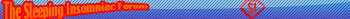
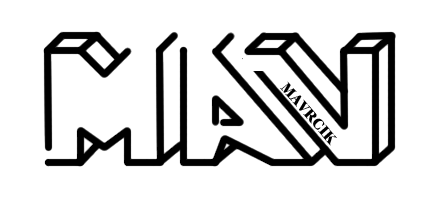
Everyone on Macgamingmods.com wrote:WOOT for MAV!
-
draconic74
- Green Beret
- Posts: 3470
- Joined: Sat Jun 03, 2006 11:08 am
- Contact:
learn how i learned after swapping. Get Iron_Forges offset list (look it up in google) and then look at it. There are three major things there.
one: locaction, location, location. Youll need this to find the location of what to swap (no help for replacing)
two: something. (i cant remember the name). its the second column. this is used along with the location to swap.
three: this is where is gets fun. the next column is metas. now you need to find the modding pack i got (think it was halomods in the mac section) with the tools and a tutuorial. This third column is usefull because it is the meta of the thing you are changing. using the tutorial, you can change rocket speed. then, apply this knowledge to other plugins and get modding. Then you will find out about bitmask32s (search this forum!!!!!) and then reflexives (also try searching!!!!!!!!!!!!!!!) those exclamation points are to stress the importance of SEARCHING!!!!! then you will know how to mo well enough. And Mav, I thought you had gotten to understand reflexives. thats not nooby! Thats top of the line, just one step lower from using tools to make models and such.
one: locaction, location, location. Youll need this to find the location of what to swap (no help for replacing)
two: something. (i cant remember the name). its the second column. this is used along with the location to swap.
three: this is where is gets fun. the next column is metas. now you need to find the modding pack i got (think it was halomods in the mac section) with the tools and a tutuorial. This third column is usefull because it is the meta of the thing you are changing. using the tutorial, you can change rocket speed. then, apply this knowledge to other plugins and get modding. Then you will find out about bitmask32s (search this forum!!!!!) and then reflexives (also try searching!!!!!!!!!!!!!!!) those exclamation points are to stress the importance of SEARCHING!!!!! then you will know how to mo well enough. And Mav, I thought you had gotten to understand reflexives. thats not nooby! Thats top of the line, just one step lower from using tools to make models and such.
-
!i!i!i!i
First of all buddy, don't double post. All you have to do is click the Edit button at the top right corner of the post. And, if you don't have a 16 byte list, then replacements are harder; 4 byte meta reflexives (offsets) are easier to find. And, also, you can replace the 8 bytes above the 4 byte meta reflexives if you know what you're doing.

oh yes 16 byte codes are hard to find and use if you dont have them.
but i told him where to find most 16 byte codes that can be used in simple replacements.
yes drac i had sort of learned reflexives. the thing is i have only tried them once since i dont get any time to practice. i havnt modded anything for awhile. i actually seem to have less time now im on hols....
but i told him where to find most 16 byte codes that can be used in simple replacements.
yes drac i had sort of learned reflexives. the thing is i have only tried them once since i dont get any time to practice. i havnt modded anything for awhile. i actually seem to have less time now im on hols....
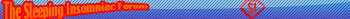
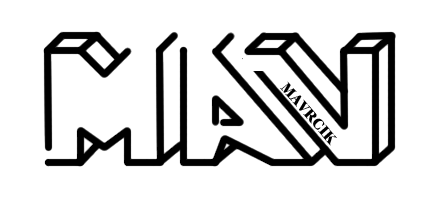
Everyone on Macgamingmods.com wrote:WOOT for MAV!
Who is online
Users browsing this forum: Bing [Bot] and 13 guests