Feel free to talk about anything and everything in this board.
-
Zanghfei
- Ranger
- Posts: 1590
- Joined: Tue Jul 01, 2008 1:52 pm
Post
by Zanghfei » Fri Aug 07, 2009 8:35 am
Help Me How to Remove The Thing Square!
When I click something And The Voice Was Came out!

look Like this
-
Spartan-006
- Ranger
- Posts: 873
- Joined: Mon Jun 08, 2009 11:00 am
- Location: Kino der Toten, fighting hordes of undead nazis.
-
Contact:
Post
by Spartan-006 » Fri Aug 07, 2009 8:50 am
Happened to me as well. I think, I am not certain, but try to get the voiceover thing off. That is when the squares stopped.(as well as the voice) If that does not work, try to TOTALLY reboot your computer. You should go to, I believe it is system preferences to do it.
(
monorail cat is NOT obsolete)

-
Monk34
- Ranger
- Posts: 1215
- Joined: Mon May 12, 2008 11:03 am
Post
by Monk34 » Fri Aug 07, 2009 9:05 am
System prefs or cntrl + one of the F# keys.
-
Zanghfei
- Ranger
- Posts: 1590
- Joined: Tue Jul 01, 2008 1:52 pm
Post
by Zanghfei » Fri Aug 07, 2009 10:03 am
System Pref Where?
cntrl + one of the F# keys. Que?
 WTF
SO MUCH TROUBLE
WTF
SO MUCH TROUBLE
-
Spartan-006
- Ranger
- Posts: 873
- Joined: Mon Jun 08, 2009 11:00 am
- Location: Kino der Toten, fighting hordes of undead nazis.
-
Contact:
Post
by Spartan-006 » Fri Aug 07, 2009 10:28 am
Here are the directions. System preferences, Voice, Speak Recognition, then go to Speakable items and change it to off mode.
(
monorail cat is NOT obsolete)

-
Modzy
- Green Beret
- Posts: 3058
- Joined: Fri Feb 22, 2008 11:06 pm
- Location: Portland, OR
Post
by Modzy » Fri Aug 07, 2009 11:23 am
System Preferences > Universal Access > Seeing > Voice Over > Off
-
Zanghfei
- Ranger
- Posts: 1590
- Joined: Tue Jul 01, 2008 1:52 pm
Post
by Zanghfei » Fri Aug 07, 2009 11:50 am
Modzy wrote:System Preferences > Universal Access > Seeing > Voice Over > Off
much better =] Thx
-
>Shadow<
- Halo Moderator
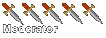
- Posts: 2734
- Joined: Sun Apr 02, 2006 9:15 pm
Post
by >Shadow< » Fri Aug 07, 2009 11:23 pm
I believe the VoiceOver hotkey is Apple + F5.
-
KillaGrunt
- Newbie
- Posts: 9
- Joined: Sun Aug 09, 2009 8:30 am
- Location: inside a game where im on a comp playing halo
Post
by KillaGrunt » Sun Aug 09, 2009 8:55 am
-
TaxiService
- Night Stalker
- Posts: 6887
- Joined: Thu May 24, 2007 5:52 am
- Location: 41.896198, 12.4165945
-
Contact:
Post
by TaxiService » Sun Aug 09, 2009 9:01 am
i used to too! it happened because of my continuos accidental pressing of -F5.

i then disabled that hotkey. ¬.¬ XD
- TaxiService! Shitposting since 2007!

-
Kiyoshi
- Commando
- Posts: 2537
- Joined: Sat May 31, 2008 7:12 am
-
Contact:
Post
by Kiyoshi » Sun Aug 09, 2009 11:37 am
Ja'ne, same for me Taxi, I was going insane trying to learn how to remove it. Keo helped me thankfully.
-
lolface
- Peon
- Posts: 127
- Joined: Mon Jun 29, 2009 2:54 pm
- Location: China
Post
by lolface » Fri Aug 21, 2009 4:48 pm
THE VOICE THING IS scary!!!!
"It's raining gumballs!"
From Bedtime Stories, a Disney production.
-
P!ckoff
- Ranger
- Posts: 1768
- Joined: Fri Jul 21, 2006 8:45 am
- Location: They haven't told me yet.
-
Contact:
Post
by P!ckoff » Sat Aug 22, 2009 12:03 am
Back when I sucked at computers I actually reinstalled Panther because of this. Haha.
 Xpro + 3D texture
Xpro + 3D texture
Who is online
Users browsing this forum: No registered users and 89 guests



