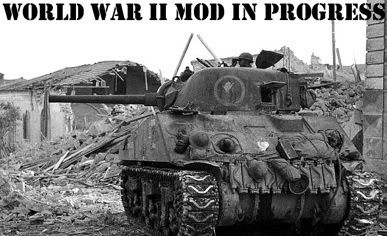swordedit: Genesis - Let there be Light
yes. I'm tired of waiting
the spinning disk of death that used to be an arrow is making me dizzy
this is my computer:
Version 10.5.3
1.6 GHz PPC G5
512 max RAM. I'm waiting for help
the spinning disk of death that used to be an arrow is making me dizzy
this is my computer:
Version 10.5.3
1.6 GHz PPC G5
512 max RAM. I'm waiting for help
Last edited by 002 on Tue Jun 24, 2008 7:23 am, edited 1 time in total.
Eureka!002 wrote:I found the solution.
Select the object, choose translation mode, hold down the ctrl key and drag up and down.002 wrote:Also, you could add the ability to modify a scenery's z-cords.
I would like to see the coordinates listed in a box (x, y, z) and be able to manually change the dependency tags, for example, "vehicles/mp_banshee" and I would type in "vehicles/mp_warthog" or something like that.
Either you are groping for answers, or you are asking God and listening to Jesus.
Yeah, I'll be including a nice help menu in the next version. It'll have detailed instructions on everything. Don't you worry about that.
I'm also deciding how to do detailed spawn editing. I think its going to be part of the spawn editor window, but I'm not totally sure how I want it to be arranged or work. Regardless, it'll give you all a huge level of control over the spawns.
I'm also deciding how to do detailed spawn editing. I think its going to be part of the spawn editor window, but I'm not totally sure how I want it to be arranged or work. Regardless, it'll give you all a huge level of control over the spawns.
The sword.


Can we also get a "drop to floor" feature that automatically aligns the bottom of the selected object to the top of the object directly below it? Perhaps it could be an arrow or a hot key. (cntrl-down arrow?)
I also would like to see the camera movement work more smoothly and the object translation (dragging around with the mouse) work more consistently. The 'move acceleration' slider doesn't seem to work as I would expect.
Congratulations on streamlining the memory usage - that was a very important and useful enhancement!
I also would like to see the camera movement work more smoothly and the object translation (dragging around with the mouse) work more consistently. The 'move acceleration' slider doesn't seem to work as I would expect.
Congratulations on streamlining the memory usage - that was a very important and useful enhancement!
Either you are groping for answers, or you are asking God and listening to Jesus.
-
TaxiService
- Night Stalker
- Posts: 6887
- Joined: Thu May 24, 2007 5:52 am
- Location: 41.896198, 12.4165945
- Contact:
what would be really useful:
- Hold right button to move camera
- The possibility to write the degrees of a rotated object.
(i mean, like a text box where you can write how much degrees you want for yaw, pitch and roll.)
...yeah. because you need two clicks if you want to move the camera while mobing something...
And, i cant never put something at 180° unless i stretch the window multiple times. (it's always 179 or 181...)
Sword. if you add that two things swordedit will be the perfect scenario editor. (when you will fix the vehicle duplicating thing.)
PS: anyway, Thanks for creating this app! goddamn useful!!!
- Hold right button to move camera
- The possibility to write the degrees of a rotated object.
(i mean, like a text box where you can write how much degrees you want for yaw, pitch and roll.)
...yeah. because you need two clicks if you want to move the camera while mobing something...
And, i cant never put something at 180° unless i stretch the window multiple times. (it's always 179 or 181...)
Sword. if you add that two things swordedit will be the perfect scenario editor. (when you will fix the vehicle duplicating thing.)
PS: anyway, Thanks for creating this app! goddamn useful!!!
- TaxiService! Shitposting since 2007!
-
Mac Hacker
- Ranger
- Posts: 1787
- Joined: Tue Jul 10, 2007 9:07 pm
-
xxxshooter
- Veteran
- Posts: 279
- Joined: Wed Feb 27, 2008 3:38 pm
- Contact:
So, essentially, I can import scenery, but I still have to swap it with other scenery in Eschaton before I can use it in SwordEdit.Sparky wrote:I'm having issues when I import something. After activating the scenery, I can't save it twice in a row without the map getting ruined.
Either you are groping for answers, or you are asking God and listening to Jesus.
If you've rebuilt a map with new scenery then you are able to import it into the scenario using the spawn creation editor. As soon as you import the scenery you will be able to use it. You don't need to save, it'll just automatically appear in the item swapping list.Sparky wrote:So, essentially, I can import scenery, but I still have to swap it with other scenery in Eschaton before I can use it in SwordEdit.Sparky wrote:I'm having issues when I import something. After activating the scenery, I can't save it twice in a row without the map getting ruined.
The sword.


Who is online
Users browsing this forum: No registered users and 2 guests