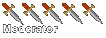On halo for the PC there is a tool called namehack which easily allows you to change your name in game to whatever you desire.
Example: 1/4, %, ^, or even the invisible name.
Although you can do this on your pc, there is no real program, that I know of, that allows you to do this. I will show you how to do this manually.
NOTE: this way does every single step, not all steps are needed but are recommended, in order to ensure that your name comes out the way you want it to.
STEPS: Follow these steps in order, yes there are faster shortcuts to do this but this way works 100% of the time.
1) Open halo Md and go to your profiles.
2) Depending on how many profiles you have, delete all your profiles besides your main profile and then create 1 more profile named "New002" (without the "" obviously.) giving you a total of 2 profiles, 1 that is your name that you usually use when you play and 1 named New002.
3) Close MD and go to your finder>Documents>HLMD>i386>saved>player_profiles>default_profile> and open both 00.sav and 01.sav
4) at the very left of the very first ^ type in your desired name.
Ex: ¿Gra^ity
5) Enter your desired name in both the 00.sav and 01.sav in front of the very first ^ and save both of them.
6) go back to your i386 file and open lastprof.txt.noindex with text edit:
It should look like this with your username infront of documents: Documents\HLMD\i386\savegames\New002\
7) After savegames\ swap out new002 with your desired name
It should look like this now: Documents\HLMD\i386\savegames\øGra^ity\
9) now in the same folder (i386) go to savegames>New002 and there should be a blam.sav, checkpoints, New002, and savegame.bin. Rename, without opening, the new002 file to your desired name, in my case i changed it to ¿Gra^ity. and then click save
10) Now open up your blam.sav file and at the very top line, infront of the first ^ change the name to your desired name.
11) now go back to your savegames folder and rename the folder new002 to your desired name. ( NOTE: ALL THE NAMES FROM THE FOLDER TO THE BLAM.SAV TO THE ACTUAL .TXT NAME FILE MUST BE EXACTLY THE SAME)
12) after this, now its time to open your halo MD.
13) click on profiles and the profile should be there, when you try to select that profile it will not work, instead here is the way to solve it.
14) your profile that your on now. the 1 that isnt your desired name click delete and delete the profile.
15) now when you try to click on the profile with the desired name it will not work still instead it will only allow you to click create new profile, okay or back. Select back and boom you have changed your name to your desired name CONGRATS.
16) The final step is just now readjusting your settings and resolutions to whatever you want it to be.
17) just for safe measures create a new profile named new001 but dont touch it at all and you will see that you will be able to successful alternate between profiles now instead of earlier when it wouldn't allow you to select the profile with your desired name.
HOPE that this helps
¿teamunknown