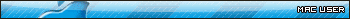Monoman if this works for other people can you sticky it please?
First Go to Network in System Preferences:

Then go to Advanced

Then go to ICP/IP tab and remember YOUR NUMBER

Open up halo demo holding the Apple/Command Button.

Imput number and you should be able to host!

PS. Make sure you have firewall of in Security ¬_¬