
My new one. Thought and suggestions welcomed.
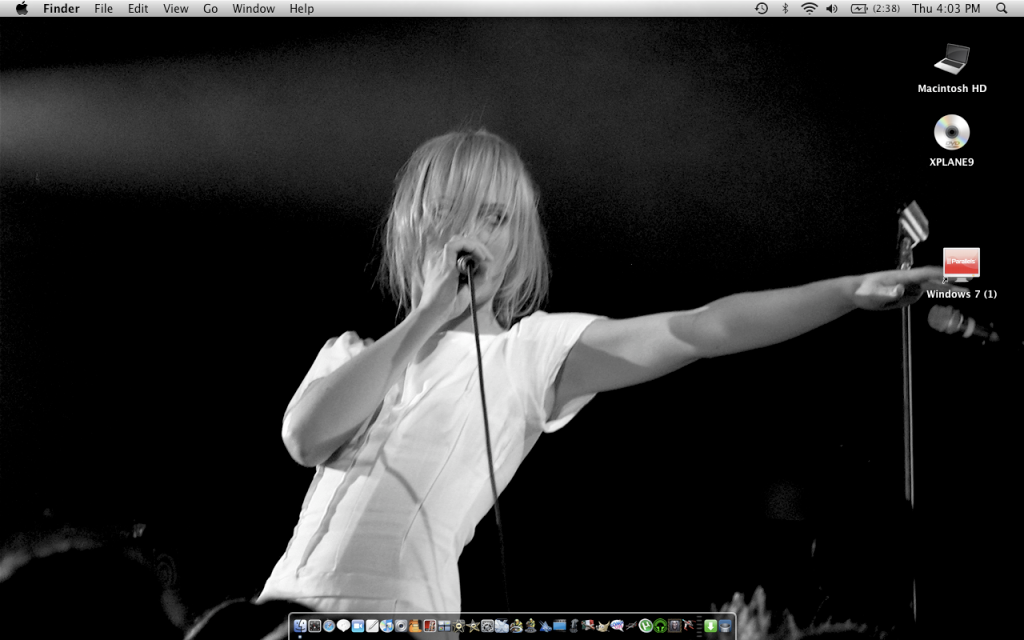


TaxiService wrote:OMG BARREL ROLL ON ACIDS
._. \·. |: /.· .-. ·.\.·/ ._. \·. |: /.· .-. ·.\
.·/ ._.
WHOOHHAGHGHHGEHGR

TaxiService wrote:OMG BARREL ROLL ON ACIDS
._. \·. |: /.· .-. ·.\.·/ ._. \·. |: /.· .-. ·.\
.·/ ._.
WHOOHHAGHGHHGEHGR

TaxiService wrote:OMG BARREL ROLL ON ACIDS
._. \·. |: /.· .-. ·.\.·/ ._. \·. |: /.· .-. ·.\
.·/ ._.
WHOOHHAGHGHHGEHGR
kiddten, on most things nowadays wrote:no
TaxiService wrote:HERE IS THE GODDAMN WALDO YOU CHEATING DICK
๖ۣۜĐeяP wrote:U MOTHER FUCKER AND U FUCKING PARENTS AND FUCKED OFF ASS HOLES


TaxiService wrote:OMG BARREL ROLL ON ACIDS
._. \·. |: /.· .-. ·.\.·/ ._. \·. |: /.· .-. ·.\
.·/ ._.
WHOOHHAGHGHHGEHGR
Users browsing this forum: No registered users and 4 guests