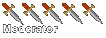Help
Moderator: Halo Moderators
-
Spartan-039
- Veteran
- Posts: 297
- Joined: Sun Aug 17, 2008 2:38 pm
- Location: In the shadows of Za'ha'dum, playing ninja ropes
Re: Help
hypercam and record a select the part of the film you want to take a screen shot ...... look up jing project its a free hypercam for macs
heres a little easter egg about macs press command+shift+4 at the same time when you let go your mouse curser will change to a cross and drag the curser to the area of the screen you want to take a shot and release it will than save a picture to you desktop .(note it will be in png image format and yes it is a format that you can manipulate just like jpg)
heres a little easter egg about macs press command+shift+4 at the same time when you let go your mouse curser will change to a cross and drag the curser to the area of the screen you want to take a shot and release it will than save a picture to you desktop .(note it will be in png image format and yes it is a format that you can manipulate just like jpg)
when your a cannibal every fight is a food fight.
§hockwav wrote:Vote Bush! BAWHAHAHAHHA
-
Spartan-039
- Veteran
- Posts: 297
- Joined: Sun Aug 17, 2008 2:38 pm
- Location: In the shadows of Za'ha'dum, playing ninja ropes
Re: Help
yeah you can use that but like i said before it saves the image in a tiv image form which you can't upload to photobucket do what i said and what tshockwav said with command/shift/4Altimit01 wrote:There's also the utility grab (applications/utilities/grab) if you want a few more options than the built in screen cap function.
when your a cannibal every fight is a food fight.
§hockwav wrote:Vote Bush! BAWHAHAHAHHA
Re: Help
Because using preview to change to an alternate format is how difficult? And it's not like photobucket is the only free image host out there. In fact it's kind of bad since it puts monthly bandwidth restrictions on images. Nothing like seeing the good old avatar of "This user has exceeded their bandwidth allowance". Like I said, it's an option if you want to be able to do things like perfectly capture just a window or have a timer count down. ⇧⌘3 or ⇧⌘4 will work just fine. It all depends on preference.
Disclaimer: I am no longer active. Any posts, PMs or other communication I use has no guarantee of accuracy or follow up.
Download Eschaton: Mediafire
Download Eschaton: Mediafire
Re: Help
You can use the Gallery to host your screenshots.
Kansas....Like Paris Hilton: White, Flat, and Easy to Enter. -- Conan O'Brien
Masturbation is like procrastination, they're both great until you realize your screwing yourself.
MGM Discord | MGM Chat

Masturbation is like procrastination, they're both great until you realize your screwing yourself.
MGM Discord | MGM Chat
Who is online
Users browsing this forum: No registered users and 3 guests