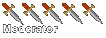Halo Patch for Mavericks + New Lobby
Moderator: Halo Moderators
Halo Patch for Mavericks + New Lobby
As you may know, Halo has a bug that is exploitable in Mavericks on certain systems, preventing it from running. We have updated HaloMD and fixed the bug, but I thought it'd be a good idea to provide a patch for the full version as well. So here it is:
Download (with HPC 1.10's new lobby; campaign saving is broken)
Old Download (with the Gamespy lobby has perished; campaign saving probably works)
Download with new Lobby patch only (No Mav patch; campaign saving is broken)
The download provides instructions in the read me file for dropping the patch in.
Note: this may also (indirectly) help fix an issue where Halo runs tremendously slow.
Note 2: Make sure you are up to date with Halo version 2.0.4 before applying the patch.
Note 3: None of these patches are for old PPC Macs, but should run on any intel Mac, in case you want the patch for using the new lobby.
Note 4: If you've applied an older version of the mavericks patch, and want to apply a newer version of the patch (e.g, going from 10.9 fix to 10.9 fix with new lobby), all you need to do is put in the new mavericks_patch file to replace the older one.
=================================
UPDATE (August 10, 2015)
=================================
If you are primarily interested in playing campaign and own a previous copy of Halo, we recommend using HaloMD (requires OS X 10.7 or later) instead because saving works, it fixes major graphical issues, it has other types of enhancements, and is ultimately the version that we maintain here. The latest official build allows the ability to play all the campaign maps: grab it from here.
HaloMD doesn't include the full campaign by default (only one level); you must own all the campaign maps in order to witness the full experience. After you install HaloMD, these are the steps for installing the full maps:
1) Find the Maps folder from your original copy of Halo. If this is the universal binary version, you will need to control single click on the app and hit Show Package Contents and go to Contents -> Resources -> GameData -> Maps
2) From HaloMD lobby, in the menu bar go to Mods -> Reveal Mods in Finder
3) Copy all the maps from the Maps folder from step 1 and paste them into the Maps folder you just revealed in step 2. If asked to replace any maps, don't replace them. Namely you'll want all maps that aren't: bloodgulch, b30, sounds, bitmaps, ui
4) Restart HaloMD application and you should be ready to go
Download (with HPC 1.10's new lobby; campaign saving is broken)
Old Download (with the Gamespy lobby has perished; campaign saving probably works)
Download with new Lobby patch only (No Mav patch; campaign saving is broken)
The download provides instructions in the read me file for dropping the patch in.
Note: this may also (indirectly) help fix an issue where Halo runs tremendously slow.
Note 2: Make sure you are up to date with Halo version 2.0.4 before applying the patch.
Note 3: None of these patches are for old PPC Macs, but should run on any intel Mac, in case you want the patch for using the new lobby.
Note 4: If you've applied an older version of the mavericks patch, and want to apply a newer version of the patch (e.g, going from 10.9 fix to 10.9 fix with new lobby), all you need to do is put in the new mavericks_patch file to replace the older one.
=================================
UPDATE (August 10, 2015)
=================================
If you are primarily interested in playing campaign and own a previous copy of Halo, we recommend using HaloMD (requires OS X 10.7 or later) instead because saving works, it fixes major graphical issues, it has other types of enhancements, and is ultimately the version that we maintain here. The latest official build allows the ability to play all the campaign maps: grab it from here.
HaloMD doesn't include the full campaign by default (only one level); you must own all the campaign maps in order to witness the full experience. After you install HaloMD, these are the steps for installing the full maps:
1) Find the Maps folder from your original copy of Halo. If this is the universal binary version, you will need to control single click on the app and hit Show Package Contents and go to Contents -> Resources -> GameData -> Maps
2) From HaloMD lobby, in the menu bar go to Mods -> Reveal Mods in Finder
3) Copy all the maps from the Maps folder from step 1 and paste them into the Maps folder you just revealed in step 2. If asked to replace any maps, don't replace them. Namely you'll want all maps that aren't: bloodgulch, b30, sounds, bitmaps, ui
4) Restart HaloMD application and you should be ready to go
Last edited by nil on Sun Aug 09, 2015 8:47 pm, edited 27 times in total.
I am no longer active to Halo or MGM, and don't guarantee a response on the forums or through email. I will however linger around the discord room for general chatting. It's been fun!
-
guest
Re: Halo UB Patch for Mavericks
The patch does not prevent Halo from crashing on my early 2008 Mac Pro with nVidia 8800GT graphics now running Mavericks.
Re: Halo UB Patch for Mavericks
Could you paste the crash log into here?
When the "Halo quit unexpectedly" window pops up (or something similar), there should be a Report or Details button that contains the crash log. If not, open Console application (use spotlight to find it), filter for Halo, and see if anything relevant comes up.
When the "Halo quit unexpectedly" window pops up (or something similar), there should be a Report or Details button that contains the crash log. If not, open Console application (use spotlight to find it), filter for Halo, and see if anything relevant comes up.
I am no longer active to Halo or MGM, and don't guarantee a response on the forums or through email. I will however linger around the discord room for general chatting. It's been fun!
-
Guest
Re: Halo UB Patch for Mavericks
Surprisingly absolutely no message emit into the console log. And I am looking at "All Messages" and even searching for the string Halo. I even highlighted the last message before letting Halo crash. This is peculiar.
-
Guest
Re: Halo UB Patch for Mavericks
Halo at least opens to its graphics settings dialog, giving me a chance to use Activity Monitor to sample the process. http://ubuntuone.com/3RV2zYjuavvl3rzb1ONmR6 is the sample file and it takes halo through the crash. I hope this helps.
-
Guest
Re: Halo UB Patch for Mavericks
Hey I fixed the problem using the patch you all provided.
My problem is that I have three monitors attached to my system. Two monitors plug directly into the nVidia 8800GT card and the third one plugs into a DisplayLink USB adapter. That DisplayLink adapter was causing the patched Halo to crash. Remove the DisplayLink dongle and II am good now. Many thanks!
My problem is that I have three monitors attached to my system. Two monitors plug directly into the nVidia 8800GT card and the third one plugs into a DisplayLink USB adapter. That DisplayLink adapter was causing the patched Halo to crash. Remove the DisplayLink dongle and II am good now. Many thanks!
Re: Halo UB Patch for Mavericks
Ahh. This is actually the 2nd time someone has mentioned to me being unable to play halo with three monitors set up, which I think has nothing to do with this patch. Nice job on pinpointing the issue.
I am no longer active to Halo or MGM, and don't guarantee a response on the forums or through email. I will however linger around the discord room for general chatting. It's been fun!
Re: Halo UB Patch for Mavericks
Just wanted to drop a note, on a full retail 2.04UB that was lagging badly in Mavericks on an early 2008 iMac with an ATI HD2600, the retail update you posted fixed the problem. Thank you very much.
Re: Halo UB Patch for Mavericks
Nil, any chance I could get you to look at the UB MacSoft release of Scrabble? (I can send you a box). It worked fine in Lion, then in Mountain Lion the opening screen froze, where you have to type in your name. I'm betting the game itself would work fine, and that this is a simple frame or text input issue on that screen. The problem has persisted in Mavericks. My mother and legions of grandmothers around the globe would love you forever if you could find a way to bypass this.
Re: Halo UB Patch for Mavericks
I looked at the demo a bit. The game has different issues so I don't think I'd be able to fix it. My impression though is that it wasn't built well, has an evil DRM set up, and Macsoft obviously doesn't support the game anymore so you're out of luck.
P.S. although it may not be the same, I've had plenty of fun with family members playing Words with Friends available on iOS, Android, or on Facebook.
P.S. although it may not be the same, I've had plenty of fun with family members playing Words with Friends available on iOS, Android, or on Facebook.
I am no longer active to Halo or MGM, and don't guarantee a response on the forums or through email. I will however linger around the discord room for general chatting. It's been fun!
Re: Halo UB Patch for Mavericks
Thanks for looking. I don't think it's the DRM (the retail disc version doesn't require the disc in the drive), but poorly programmed would not surprise me. Digging through the various files in the package leads me to believe that GameHouse did the port internally, and MacSoft just distributed a boxed version. It's completely different from the previous MacSoft-developed Scrabble, and GameHouse has a rather poor reputation for quality.
-
Guest
Re: Halo UB Patch for Mavericks
I had the same problem with DisplayLink and Halo. A year ago, I reverse-engineered the problem and successfully patched Halo to work around it. I don't remember the specifics, but it was related to some OpenGL flag. I'm unsure which version I'm at, but Get Info says "2.0". The byte at offset 0x6d34f6 in the Halo executable was 0x49, and I changed it to 0x32 to make Halo work with DisplayLink.Guest wrote:My problem is that I have three monitors attached to my system. Two monitors plug directly into the nVidia 8800GT card and the third one plugs into a DisplayLink USB adapter. That DisplayLink adapter was causing the patched Halo to crash. Remove the DisplayLink dongle and II am good now. Many thanks!
Tomas
Re: Halo UB Patch for Mavericks
The latest version is actually 2.0.4; in this version, the OpenGL setup starts at virtual address 0x002b45f2. Using Hopper and some reverse engineering I did before, I found that 0x49 is an OpenGL attribute key that's being used (it is also passed into aglDescribeRenderer):Guest wrote: I had the same problem with DisplayLink and Halo. A year ago, I reverse-engineered the problem and successfully patched Halo to work around it. I don't remember the specifics, but it was related to some OpenGL flag. I'm unsure which version I'm at, but Get Info says "2.0". The byte at offset 0x6d34f6 in the Halo executable was 0x49, and I changed it to 0x32 to make Halo work with DisplayLink.
Tomas
Does this sound familiar to you? I think you changed it to AGL_PIXEL_SIZE (0x32) which doesn't really sound right since it's not a boolean attribute. So I think what you basically did was just get rid of AGL_ACCELERATED?AGL_ACCELERATED
This constant is a Boolean attribute. If it is present in the attributes array, specifies renderers that are attached to a hardware accelerated graphics device. It is usually impossible to support more than one accelerated graphics device, because typically when a window spans more than one device, OpenGL uses the software render
I am no longer active to Halo or MGM, and don't guarantee a response on the forums or through email. I will however linger around the discord room for general chatting. It's been fun!
-
Guest
Re: Halo UB Patch for Mavericks
Ah, yes. If I recall correctly, it checks every screen for AGL_ACCELERATED, and if any of them isn't accelerated (which is the case for DisplayLink), it errors out. I lazily changed it to AGL_PIXEL_SIZE to make the result non-zero, thus working around the problem.nil wrote:Does this sound familiar to you? I think you changed it to AGL_PIXEL_SIZE (0x32) which doesn't really sound right since it's not a boolean attribute. So I think what you basically did was just get rid of AGL_ACCELERATED?
Tomas
Re: Halo UB Patch for Mavericks
Ah ok, you changed one of aglDescribeRenderer calls then (I think I saw it being called in two places, both in loops though probably). I suppose I could look into changing it to "if at least one renderer has AGL_ACCELERATED" or something (or maybe this isn't really required at all and I could nop it?) Something I should look into. Thanks for the info.
I am no longer active to Halo or MGM, and don't guarantee a response on the forums or through email. I will however linger around the discord room for general chatting. It's been fun!
Who is online
Users browsing this forum: No registered users and 2 guests