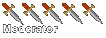Help halo maps not demo
Moderator: Halo Moderators
-
lokasdekartas
Help halo maps not demo
can someone help me i cant play a mod of blood gulch how do i install it????? Help
Re: Help halo maps not demo
If you have the UB version of halo then you need to right-click and go to "show contents" and navigate through to the "game data" folder. Otherwise it's the same process.
Disclaimer: I am no longer active. Any posts, PMs or other communication I use has no guarantee of accuracy or follow up.
Download Eschaton: Mediafire
Download Eschaton: Mediafire
-
tyler274
Re: Help halo maps not demo
i am a noob but i try to mod bloodgulch with a premade mod and when i try to play it in halo it does not let me play it it says the file is also a hacked halo map file or something loke that but all the others or mygamedatafiles or something like that any help
and i have the UB version
and i have the UB version
Re: Help halo maps not demo
More clarity please. We have no understanding of what you did and cannot help you with your problem.
Disclaimer: I am no longer active. Any posts, PMs or other communication I use has no guarantee of accuracy or follow up.
Download Eschaton: Mediafire
Download Eschaton: Mediafire
-
tyler274
Re: Help halo maps not demo
i have the full mac version of the game i downloaded the map "hugeass" and a few others but i don't know how to get them to work i really only want to play "huge ass" and thats it can you please link a download for one thats works with everything that is needed please
Re: Help halo maps not demo
Huge ass is not a full version map file. It is a CE (Custom Edition) file for the stand alone expansion of the same name which is windows only. There is a conversion tool called Harbinger that would allow you to play said map. If you're having problems just using a simple bloodgulch mod though I can see problems using something like that. First you open harbinger and select your target map (the downloaded CE one). Then you select the full version maps folder which it will use to convert the file. From the drop down menus select MP and the map which you the CE map to replace. Then press the button to begin the conversion and select a place other than the maps folder to save the converted file. Do not touch any of the files in the map folder, nor the target map, nor the conversion file until the process is complete. Once it is, take the converted file (you would probably name it bloodgulch.map) and place it in the maps folder. Standard practice is to have backups of all the original maps so you can overwrite the original bloodgulch file no problem. If you don't have backups, rename the original bloodgulch to something like bloodgulch_orig.map. Keep in mind that Harbinger will only work if your maps folder only has stock map files. Good luck.
Disclaimer: I am no longer active. Any posts, PMs or other communication I use has no guarantee of accuracy or follow up.
Download Eschaton: Mediafire
Download Eschaton: Mediafire
-
tyler274
Re: Help halo maps not demo
it still does not work first no matter what i do if i add the extension .map it becomes a "hacked halo map file" and all the other maps are "my game data file" and harbringer makes the map "halo map file"
Re: Help halo maps not demo
You're not trying to double click on the file to start halo are you? Just start Halo normally and the map files should work fine.
Disclaimer: I am no longer active. Any posts, PMs or other communication I use has no guarantee of accuracy or follow up.
Download Eschaton: Mediafire
Download Eschaton: Mediafire
-
tyler274
Re: Help halo maps not demo
i was starting halo from the app
and second i got it to work i don't remember what i did but after using harbringer a few times i got it to work
and second i got it to work i don't remember what i did but after using harbringer a few times i got it to work
Who is online
Users browsing this forum: No registered users and 8 guests