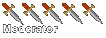Does anyone have suggestions of what mod i should make or like what guns and vehicles i should add or edit.
Thanks, Mota-Lev
What Mod Should I Make?
Moderator: Halo Moderators
What Mod Should I Make?
Stupid tinypic removing my images
-
FEAR THE WRATH OF MY PIE
...................
well put a custom made vehicle in it u know like warthogs with no guns but alot different and the map should be reskinned the weapons should only be slightly changed so its still a good game as in u dont walk out field and die immediately and if u want add a few logs and platforms also the flame should be hidden somewhere and u have to go through a corse of logs or something to get the super weapon
ok.....yeah thats it ............(for some reason i feel as if something is missing or do i just feel like a nub? well i dont know (why the hell did it post this part RIGHT HERE (maybye i felt like it (i have alot of brackets (oh yea)))))
ok.....yeah thats it ............(for some reason i feel as if something is missing or do i just feel like a nub? well i dont know (why the hell did it post this part RIGHT HERE (maybye i felt like it (i have alot of brackets (oh yea)))))
Making a civilian hog is easy. In Eschaton, just select "Dissapear Turret" or something like that in the warthog vehi tag.
As for logs and platforms, then you would need Sparkedit PC since you currently can't spawn new objects such as logs. So unless you have a windows computer, you'll need to wait a little while.
As for logs and platforms, then you would need Sparkedit PC since you currently can't spawn new objects such as logs. So unless you have a windows computer, you'll need to wait a little while.

-
Moxus
Go to the vehi tag, select the warthog. Where it says "Select Reflexive", click on Main. Scroll down to the very bottom of the list in the "Select Data Type" box. At the very bottom should be "Enum 32". Lower Turret to the floor is in there. Keep in mind that any changes made in "Enum 32" are permanent. You can't undo them later.

Who is online
Users browsing this forum: No registered users and 22 guests