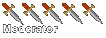Skinning Question
Moderator: Halo Moderators
Skinning Question
I somehow managed to replace all my original skins with new ones I don't necessarily want. Is there a way to reverse this?
Also, how do I keep my original skins from being overwritten? Previously I just duplicated the file I wanted to add skins to, but that seems to ruin the original file.
This only happens when I use skins.
Also, how do I keep my original skins from being overwritten? Previously I just duplicated the file I wanted to add skins to, but that seems to ruin the original file.
This only happens when I use skins.
Re: Skinning Question
Be sure to back up all of your files before you mod
I simply copy the Maps folder and rename it "Originals"
If you have the original bitmaps.map you should be golden
I simply copy the Maps folder and rename it "Originals"
If you have the original bitmaps.map you should be golden
Re: Skinning Question
I see what I did. I accidently modified the original bitmaps.map so even the original map has the modded skins.Løki wrote:Be sure to back up all of your files before you mod
I simply copy the Maps folder and rename it "Originals"
If you have the original bitmaps.map you should be golden
Re: Skinning Question
When uploading a skinned map, do I upload the bitmaps.map too?
Re: Skinning Question
You can internalize them with eschaton 0.7.2
The armaments which thunderstrike the walls
And monarchs tremble in their capitals.
The oak leviathans, whose huge ribs make
Of lord of thee, and arbiter of war;
Alike the Armada's pride, or spoils of Trafalgar.
Re: Skinning Question
How is that done?You can internalize them with eschaton 0.7.2
-
crazyshroom
- Ranger
- Posts: 835
- Joined: Sat Nov 08, 2008 9:42 am
- Location: I'm sorry I'm in your house cooking bacon for my family
- Contact:
Re: Skinning Question
You could consider redownloading them off Clan Halo?
Please Note that these are Direct Links So No need to Flip out if it doesnt Direct you to another page.
Bloodgulch: http://mac.clanhalo.net/mods/maps/bloodgulch.zip
Bit maps: http://mac.clanhalo.net/mods/maps/originalbitmaps.zip
Please Note that these are Direct Links So No need to Flip out if it doesnt Direct you to another page.
Bloodgulch: http://mac.clanhalo.net/mods/maps/bloodgulch.zip
Bit maps: http://mac.clanhalo.net/mods/maps/originalbitmaps.zip

Re: Skinning Question
To internalize bitmaps, open and expand your target map. Then go to the internalization tab for that map and select which tags you wish to internalize (bitmaps and sounds). Then simply rebuild the map and save the new map containing all the assets. The map file should also be a lot larger.
Disclaimer: I am no longer active. Any posts, PMs or other communication I use has no guarantee of accuracy or follow up.
Download Eschaton: Mediafire
Download Eschaton: Mediafire
Who is online
Users browsing this forum: No registered users and 55 guests